
A concise history of Wi-Fi
Wi-Fi has become an important part of our lives. Our smart phones make use of it, our laptops utilize it, and our kids couldn't live a single day without it, because it allows them to connect with their virtual friends, play online games, and do so much more.
And yet, very few of us know what Wi-Fi is, and how does it work. By the way, did you know that the catchy "Wi-Fi" name is a fusion of Wireless and Hi-Fi? And that, according to Data Alliance, Wi-Fi speed has grown by 65,000% in less than 30 years? Probably not! So, let's discuss some of the key aspects of this powerful technology.
Wi-Fi was invented in 1985, when the US government has allowed companies and individuals to use the 2.4 GHz frequency without needing a license. That's one of the reasons why your microwave oven, which utilizes this frequency, was invented in the first place!
The legend goes that back then, the authorities thought that the 2.4 GHz frequency band won't ever be used for anything else, due to interference with the signal produced by microwave ovens. Still, by making use of the spread spectrum technology, the Wi-Fi signal was intelligently divided amongst several sub-channels. This method has significantly reduced the level of interference.
Of course, there were lots of different wireless local area networks (WLAN) communication protocols back in the day. Basically, everyone was using his/her own Wi-Fi implementation. Later on, though, the 802.11 committee has released the first version of its Wi-Fi communication standard, which has united most wireless device manufacturers.
However, the first version of the standard was only able to transmit data at the speed of 2 Mbps. Still, two years later the speed has doubled. And the most recent Wi-Fi standard can now reach data transfer speeds of up to 1.3 Gbps, which are good enough for most people's needs.
However, interference continues to be a serious problem, limiting Wi-Fi speed. Thinks work a bit better for people who utilize the less crowded 5 GHz band; however, due to the higher frequency, the wireless signal bounces off surfaces and objects much more, so its range fails to impress. Basically, you have to choose between speed (5 GHz) and range (2.4 GHz); you can't have them both.
The good news is that the new 802.11ax standard, which is supposed to be released in 2018 or 2019, will allow manufacturers to create devices that can reach speeds of up to 10 Gbps. That standard was also built with the goal of diminishing interference in mind, by making use of channels that can have a width of up to 120 MHz.
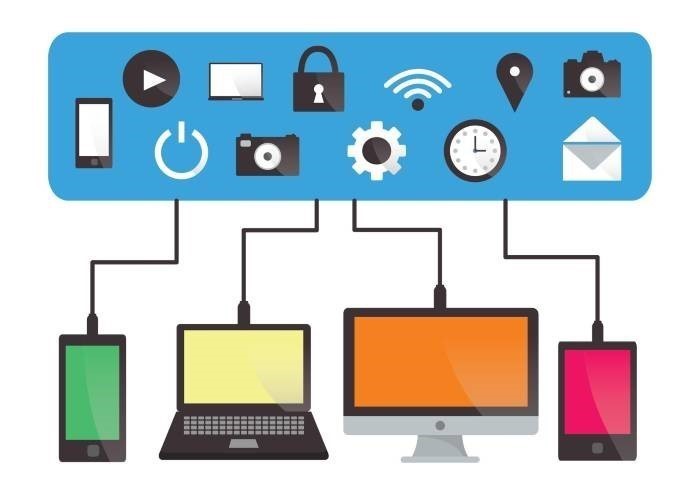
What else will the future bring? Wi-Fi Alliance has announced that there will be a 802.11ay standard as well, and compatible devices will be able to transfer data at speeds of up to 20 Gbps.
I think we'll all agree that Wi-Fi is a great invention, but it also opens the doors to hackers, who may be able to connect to your wireless network, and then get access to your personal information. All the Wi-Fi standards have been proven to be vulnerable time and time again.
Fortunately, we teach people how to stay safe, in detail, in one of our courses. Nevertheless, since we want to help everyone, here are a few of our top tips.
1. Update your hardware and software. Apply the latest security patches for your router, operating system, applications and devices. We list several applications that can do the job for you, automatically, in the course.
2. Limit router signal range by setting its broadcast power to a lower level. Some routers have a wireless signal power switch, while others allow you to control wireless signal strength from within the router's admin menu.
3. Disable the wireless component of your router when you aren't using Wi-Fi. Some router companion apps can take care of this automatically.
4. Monitor your network on a daily basis, looking for new devices. There are a few free apps that can do this for you.
5. Filter the connected devices according to their MAC address. It's not a 100% foolproof method, but it adds another layer of security.